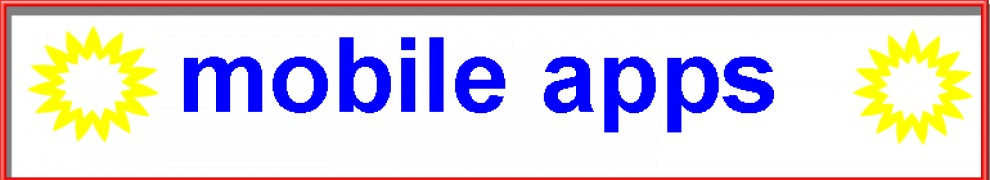Many notebook power adapters are made with cheap components these days. You may have noticed. Here is how to make them last longer
1) Do not bend the cables as they can break easily these days. I have taped cables to the charger body to prevent them waggling around too much. If you carry your adapter round in a laptop bag then give it lots of room and place it in your back carefully – as if it were made of glass.
2) Try not to let the adapter get too hot. Processor running full tilt and battery half charged will heat the charger up too much.
3) So, check charger does not get too hot and handle it VERY carefully.
These tips will give you extra time with your very fragile power adapter. All the best with it. 🙂
Note: Looking forward to much needed advances in power adapter design. I suppose its not sexy enough 😦